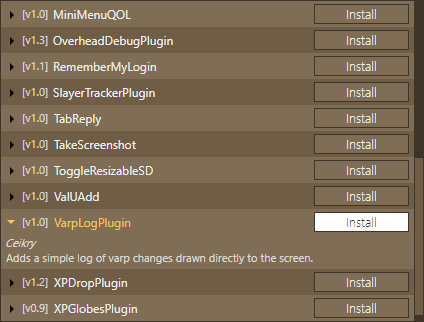Table of Contents
Plugin commands
Command prefix is two colons (::). Commands are put in chat.

How to get plugins?
1. Visit 2009scape.org page, download the launcher and run it.
2. Go to the Settings tab and then add the plugin you want by clicking the Install button:
How do you turn them on?
As far as I know, some of the plug-ins are automatically load on launch, the rest (mainly for developers) run through commands detailed description can be found below. There are also exceptions like ground item plugin but more information about it you can find here.
Commands list
Interface Debug Plugin
description description description description description description
debug interface
description description description
Syntax: ::debug_iface
debug interface verbose
description description description
Syntax: ::debug_iface_verbose
debug interface verbose
description description description
Syntax: ::clear_iface_varps
OverHead Debug Plugin
description description description description description description
npc debug
description description description
Syntax: ::npcdebug
Return to Previous Pageplugin-autotooltip__default plugin-autotooltip_bigsingleplayer_commands server_commands plugin_commands
---------- Back to User GuidesBack to main page
Back to User Guidesplugin-autotooltip__default plugin-autotooltip_bigUser Guides
* Getting Started * Commands * Prerequisite system * Ring of the Star sprite * Boots of the Lightness * Moneymaking * Music List * H A X Methods * H A X Optimal quest guide
---------- Back to main page
Back to main pageplugin-autotooltip__default plugin-autotooltip_bigstart
Welcome to 2009Scape wiki!